In a Tizen project I was working on I found that Tizen Web alone wasn’t enough to help me accomplish my goal. For some of the functionality that I needed a native application would be needed (more on that in another blog post). Rather than completely write the application in native code I was going to use HTML for the UI and a native service for other functionality. This is a Tizen Hybrid application.
The Tizen documentation wasn’t quite clear to me on what identifier to use when trying to launch a service packaged with an HTML application. It mentions using the App ID. This didn’t work for me. I only figured out the right name to use when I tried listing all of the applications and services on the device.
Getting a list of the applications and services is done through tizen.application.getAppsInfo. This function takes as a parameter a callback. The call back is given a list of the applications installed on the device. For my purposes I was only interested in the id member of the objects that were passed back.
tizen.application.getAppsInfo(
function onListInstalledApps(applications) {
console.log("List of Applications:");
applications.forEach(
function(app) {
console.log(` app.id: ${app.id}`);
});
});
Once I saw the output of this it was easy to identify the problem I encountered with launching the service.
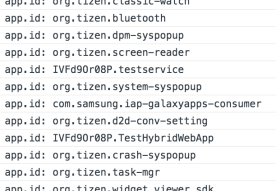
According to the Tizen documentation when launching a service the ID string used is composed of the package ID and the app ID of the service. The package ID can be found in the confix.xml for the web application. In the following you can see the package ID is “IVFd9Or08P”.
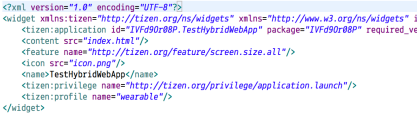
The app ID can be found in then tizen-manifest.xml for the service project.
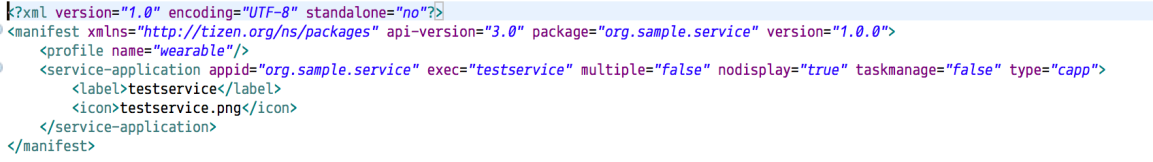
The app ID here is “org.sample.service.” If you look in the output from the code sample for listing installed applications you will see that the service shows up as IVFd9Or08P.testservice. It is using the entry from the “exec” field instead of the appid field. I’m not sure why the documentation points to the appid only. But I’m happy to have figured out this problem.